This post will demonstrate how you can use an $14 SPI flash programmer from Amazon to extract firmware from a FOSCAM camera, then reverse engineer the firmware upgrade process to extract the encryption keys that are used to decrypt firmware downloaded from their website. The same method of key extraction can also be used to extract other kinds of passwords that are used by the various libraries in the firmware.
If you would like to download the files we’ll be analyzing to follow along, you can get them here: https://mega.nz/file/p9BASSxJ#g8bTOw4Yg7GRr2qZCgKG4q0i7eIyCoFfXCl6lFhS5kY
Initial investigation from foscam.com firmware
FOSCAM posts the firmware for all of their devices online for public download. I’m using a QJ4 model, so I downloaded the firmware and ran some initial analysis on it.
Running a file command on the downloaded firmware bin file gives us the following output:
file FosIPC_J_app_ver2.x.2.63.bin
FosIPC_J_app_ver2.x.2.63.bin: openssl enc'd data with salted passwordNow we know the firmware is encrypted with openssl, using some sort of salted password. We should expect that we won’t see any strings of value and running binwalk shouldn’t give us anything.
strings FosIPC_J_app_ver2.x.2.63.bin
Salted__G
1)4cu
]eTZ
vOv@
sRc-
|ag4
I kH
i@.U
7F"/
$1hl
8)Z7X
/T,v
.7C5w
RBtM
binwalk FosIPC_J_app_ver2.x.2.63.bin
DECIMAL HEXADECIMAL DESCRIPTION
--------------------------------------------------------------------------------
0 0x0 OpenSSL encryption, salted, salt: 0x47A7AC8464AEB38F
6946217 0x69FDA9 MySQL MISAM compressed data file Version 1Extracting firmware via SPI flash programmer
Update → I found out that FOSCAM offers recovery images if you send them an email to support[at]foscam[dot]com, tell them you're having trouble with your camrea and need a recovery image, they'll send you a link to an archive that contains a few files, one of which is the FirmwareUpgrade file for whatever model you have, which we end up reverse engineering encryption keys from in the next section. If you get this file from them, you can skip this section.
Taking apart the camera reveals a few layers of boards that have a variety of different chips, the chip that we’re looking for is going to be an SPI flash chip, in this case, a GigaDevice GD25Q64CSIG chip.
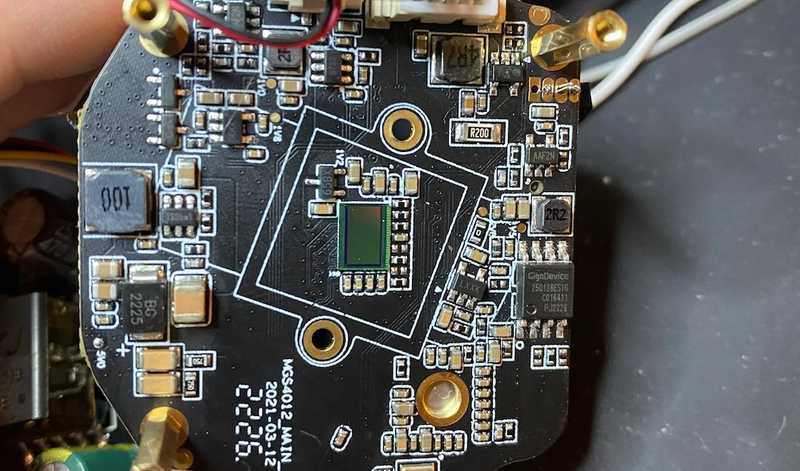
Looking at the datasheet we see the following layout:
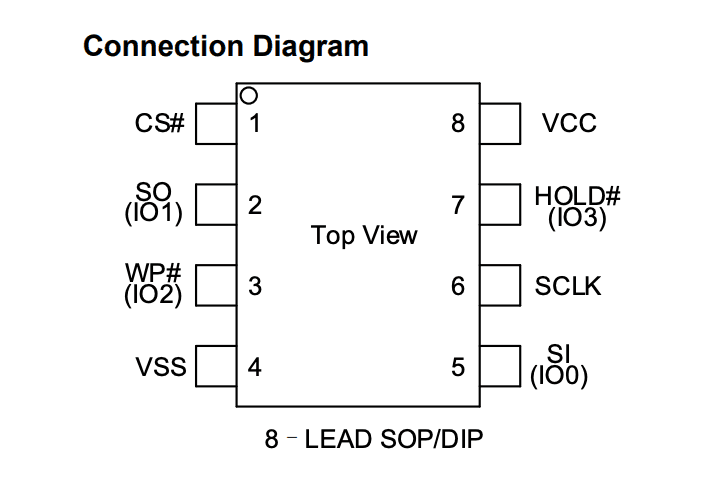
We can use a $14 SPI flash programmer from Amazon to clip onto this chip and use the CH341A software to read from the chip.
Make sure all contacts from the SOIC8 clip are fitted onto the GigaDevice flash chip, with the red wire clipped onto rail 1 (CS# in the diagram). Make sure the programmer side of the clip is fitted with the red wire in the lower top left region if you’re holding the USB part upright, as shown in this image:
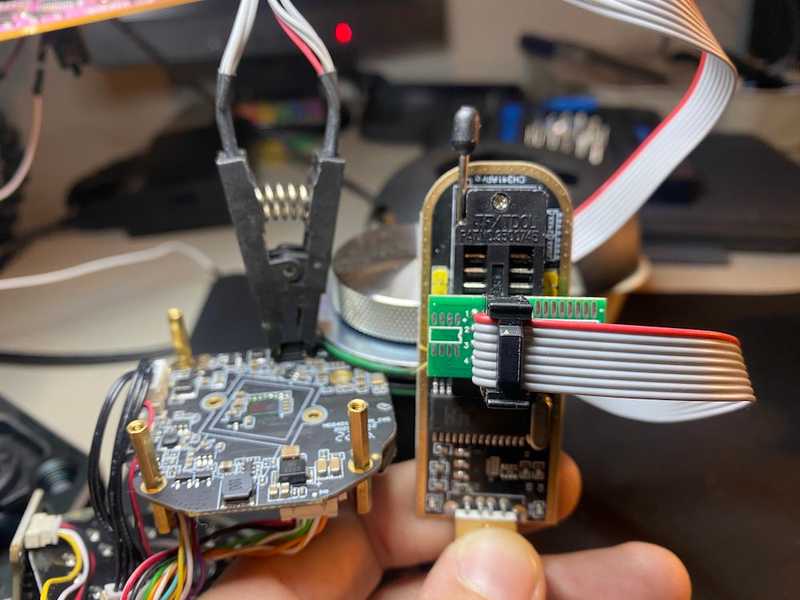
Open the CH341A software and make sure it detects your USB programmer by looking for the Connected text in the bottom right, fill out manufacturer and type of chip we’re connecting to, and click Detect. As long as you see the Manufacture ID, Memory Type, Memory Capacity, and Device ID show values other than $FF then you should have a good connection.
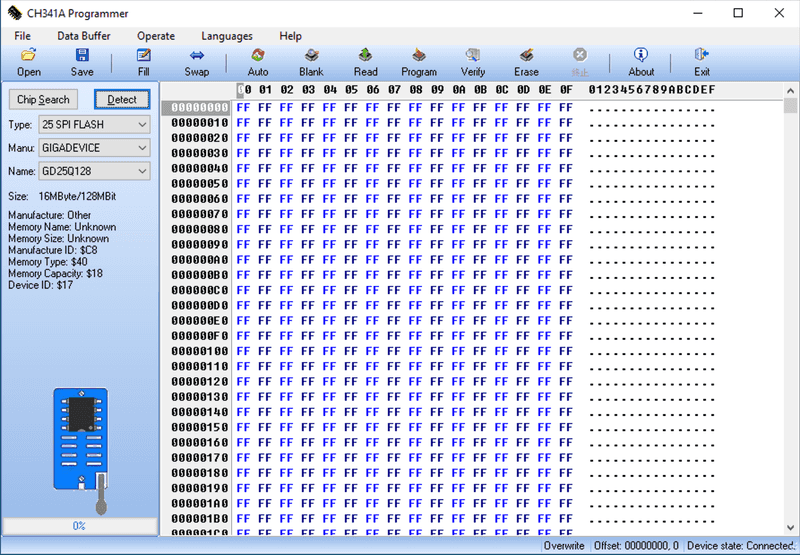
Click Read at the top and wait for ~10 minutes for the chip to be read. Once it’s done, you can save the output by clicking Save and naming it firmware-extract.bin.
Using binwalk to extract firmware contents
Now we can run binwalk -eM firmware-extract.bin to see what’s inside.
Poking around the firmware, we see some interesting things:
find . -type f -name "*.pem"
./dhparams.pem
./foscloud-client.pem
./iot-client-key.pem
./squashfs-root/mtd/app/etc_upgrade/foscam/dhparams.pem
./squashfs-root/mtd/app/etc_upgrade/foscam/foscloud-client.pem
./squashfs-root/mtd/app/etc_upgrade/iot-client-key.pem
./squashfs-root/mtd/app/etc_upgrade/sm_cn_private.pem
./sm_cn_private.pem
find . -type f -name "*Firmware*"
./squashfs-root/mtd/app/bin/FirmwareUpgrade
./FirmwareUpgradeThat FirmwareUpgrade file looks like it might be exactly what we’re looking for.
Reverse engineering the firmware upgrade process
Load the FirmwareUpgrade file into Ghidra, see that it picks up a Generic ARM/Thumb V8 little endian file type, and perform the basic analysis on it.
Searching through the strings for the term ”upgrade” we come across this string: dd if=%s | %s | tar zxf - -C /tmp/FWUpgrade/ PatchUpgradeConfig.xml we see here that it’s calling out to dd, setting a parameterized input file, then executing some other parameterized command, then running a tar extract. Going to the address the string is at, 00016719, we see a reference to a function called FUN_000109ec.
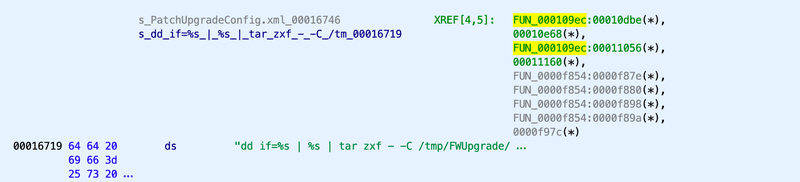
Clicking into that function where the string is referenced and opening the Decompiler window, we get the following:
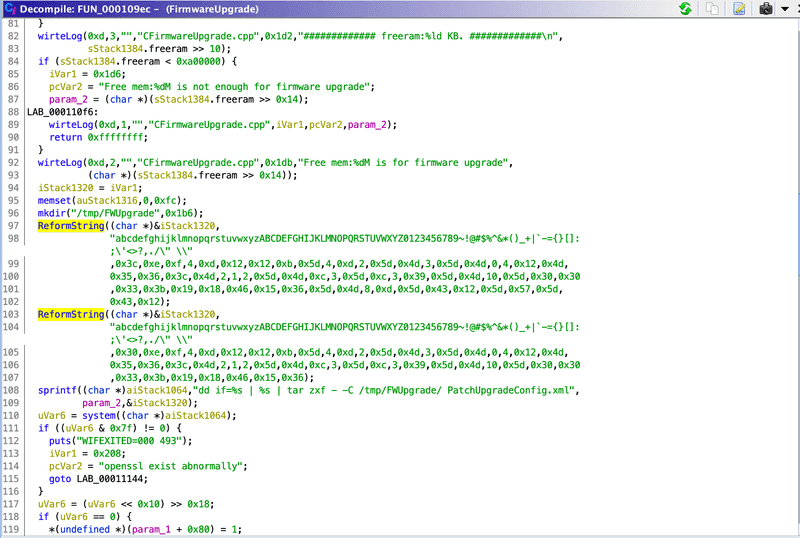
This code looks like it’s doing some sort of string formatting in the ReformString function, and adding it to the dd string command as the second parameter. Unfortunately when we click ReformString, we see there is no data in this file because the method is actually defined in a different file called libcommonLib.so:
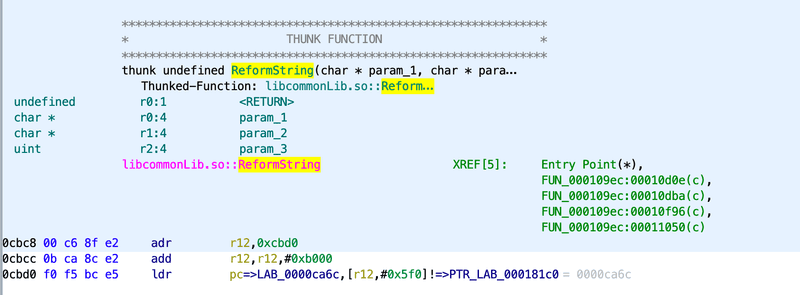
Searching through the binwalk extract for this file gives us the following:
find . -type f -name "libcommonLib.so"
./squashfs-root/mtd/app/basic_lib/libcommonLib.so
./libcommonLib.soNow we can load libcommonLib.so into Ghidra, perform basic analysis, and do a search for the ReformString method, we find it at address 00034284. The assembly looks like this:
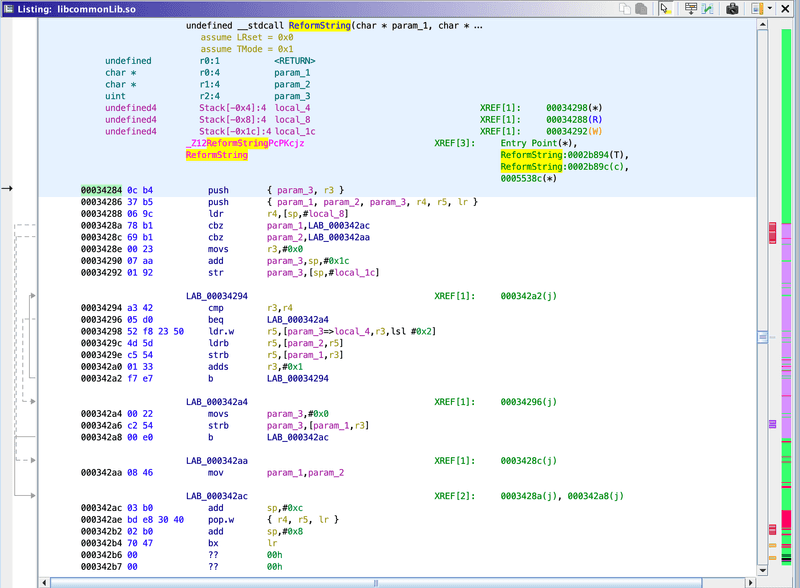
And the decompiler gives this code:
/* ReformString(char*, char const*, unsigned int, ...) */
char * ReformString(char *param_1,char *param_2,uint param_3,...)
{
char *pcVar1;
int in_r3;
uint uVar2;
int local_4;
local_4 = in_r3;
pcVar1 = param_1;
if ((param_1 != (char *)0x0) && (pcVar1 = param_2, param_2 != (char *)0x0)) {
for (uVar2 = 0; uVar2 != param_3; uVar2 = uVar2 + 1) {
param_1[uVar2] = param_2[(&local_4)[uVar2]];
}
param_1[uVar2] = '\0';
pcVar1 = param_1;
}
return pcVar1;
}
This function doesn’t look like it does anything too complicated. Rewriting it in python, taking the resulting buffer, and combing it as a string would look something like:
def ReformString(charset, length, *args):
buff = [0] * (length + 1)
if charset != None:
for n in range(length):
buff[n] = charset[args[n]]
buff[n + 1] = '\0'
return ''.join(str(x) for x in buff)Now we can call the python function with the parameters from the decompiled code we found in the FirmwareUpgrade file:
result = ReformString(
"abcdefghijklmnopqrstuvwxyzABCDEFGHIJKLMNOPQRSTUVWXYZ0123456789~!@#$%^&*()_+|`-={}[]:;'<>?,./\" \\",
0x3c,
0xe,0xf,4,0xd,0x12,0x12,0xb,0x5d,4,0xd,2,0x5d,0x4d,3,0x5d,0x4d,0,4,0x12,0x4d,
0x35,0x36,0x3c,0x4d,2,1,2,0x5d,0x4d,0xc,3,0x5d,0xc,3,0x39,0x5d,0x4d,10,0x5d,0x30,0x30,
0x33,0x3b,0x19,0x18,0x46,0x15,0x36,0x5d,0x4d,8,0xd,0x5d,0x43,0x12,0x5d,0x57,0x5d,
0x43,0x12
)
print(result)
# openssl enc -d -aes-128-cbc -md md5 -k WWZ7zy*v2 -in %s > %sRunning the script reveals that the password for this firmware is WWZ7zy*v2 - we can test this by using the same command given to us in the output, and running it on the firmware we downloaded from the website:
openssl enc -d -aes-128-cbc -md md5 -k "WWZ7zy*v2" -in FosIPC_J_app_ver2.x.2.63.bin > decrypted-firmware.binAnd then running binwalk -eM decrypted-firmware.bin outputs a filesystem that looks almost identical to what we extracted from the flash chip.
Bonus points
Now that we have the key extraction script written in python, we can search through all of the other files to try to find other places that ReformString is being used. I wrote a script that I called findtext that has the following:
echo "Searching files for '$1'"
for entry in $(find . -type f -name "*"); do
if grep -q -- $1 <<< $(strings $entry); then
echo "Found text in: $entry"
fi
doneAnd when I run: findtext "ReformString", I get the following results:
findtext "ReformString"
Searching files for 'ReformString'
Found text in: ./_0.extracted/_mtd.sqfs.extracted/squashfs-root/mtd/app/bin/webService
Found text in: ./_0.extracted/_mtd.sqfs.extracted/squashfs-root/mtd/app/bin/FirmwareUpgrade
Found text in: ./_0.extracted/_mtd.sqfs.extracted/squashfs-root/mtd/app/bin/UDTMediaServer
Found text in: ./_0.extracted/_mtd.sqfs.extracted/squashfs-root/mtd/app/basic_lib/libEncrypt.so
Found text in: ./_0.extracted/_mtd.sqfs.extracted/squashfs-root/mtd/app/basic_lib/libcommonLib.so
Found text in: ./2FE36E
Found text in: ./46C045We can search through these files for other functions that use the same method of key decoding. These are all of the references and decoded keys I found:
webService
FUN_00019444:00019788 - openssl enc -d -aes-128-cbc -k U0i*P2jK_ -in %s > %s
FUN_00019444:000198fa - openssl enc -d -aes-128-cbc -md md5 -k Ktf1g* -in %s > %s
FUN_0001a48c:0001a4e2 - factory~
FUN_000264e8:00026532 - factory~
FUN_000264e8:00026558 - Ak47@99
FUN_00033eb4:000340dc - openssl enc -aes-128-cbc -k U0i*P2jK_ -in /tmp/www/configs/export/configs.tar.gz -out /tmp/www/configs/export/configs.bin
FUN_0003cb68:0003cd1a - cmd=cgiKeepAlive&usr=factory~&pwd=Ak47@99
FUN_0004f6d8:0004f718 - foscam123UDTMediaServer
CP2PTutk::logInThreadFunc:00046e68 - admin
CP2PTutk::logInThreadFunc:00046e88 - foscam
FUN_00048cfc:00048d44 - foscam123libEncrypt.so
CEncFile::CEncFile:0001208c - M0i*P2jK_libcommonLib.so
WriteLogShmBuffToFile:00034476 - cd /tmp/ && tar zcf - ipc.log | openssl des3 -salt -k rizhi6789 | dd of=/mnt/app_ext/ipcLog.bin
SendLogThreadFunc:000348d0 - cd /mnt/app_ext/ && dd if=ipcLog.bin | openssl des3 -d -k rizhi6789 | tar -zxf - -C /tmp/
SendLogThreadFunc:00034a56 - cd /mnt/app_ext/ && dd if=ipcLog.bin | openssl des3 -d -k rizhi6789 | tar -zxf - -C /tmp/
CEncFile:0003b198 - M0i*P2jK_
setRsaPrivateKeyByPem:0003b6b0 - blm171FQtQp7sr3J